All About JavaScript Arrays - A comprehensive guide
By Harshit Kumar | 2023-12-03
10 min read ◦ javascript
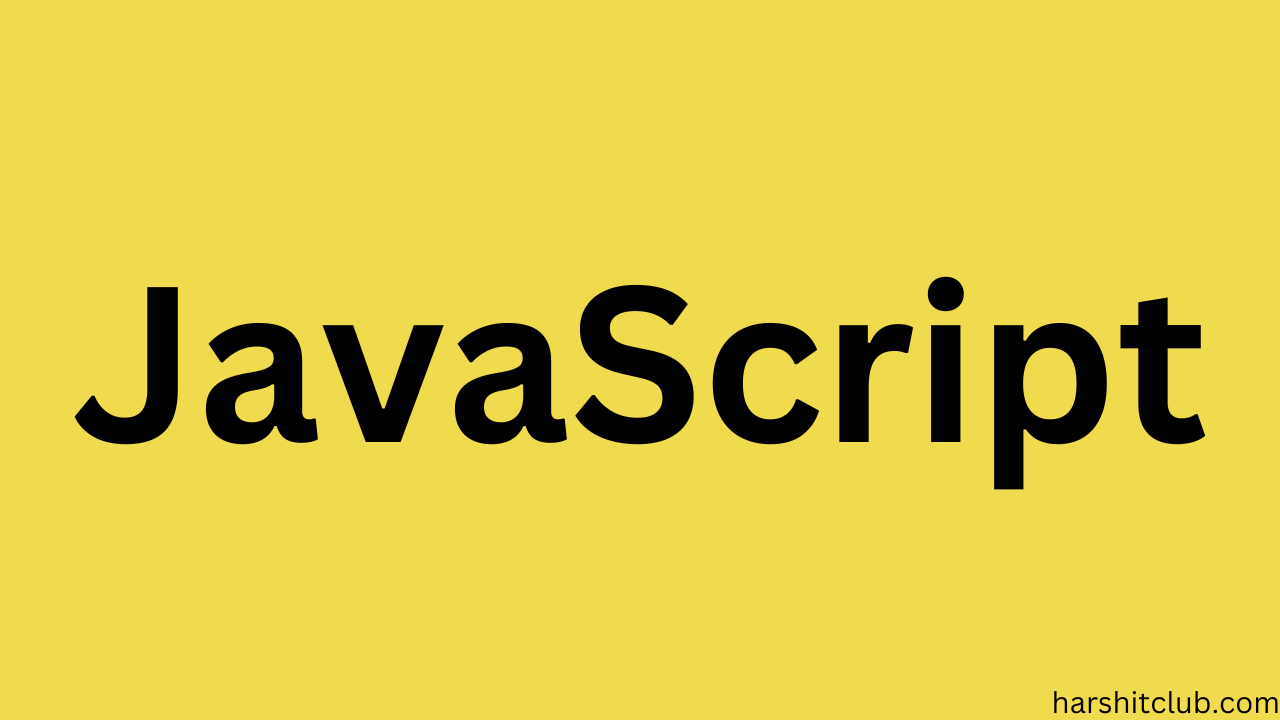
Introduction of JavaScript Arrays
Arrays are like magic boxes that allow us to store and organize multiple pieces of information in one go. Imagine having a container for our favorite toys – that's what an array is for our data in the programming world.
In this article of javascript arrays, we'll explore the secrets of creating arrays, figuring out how to pick and choose exactly what we want from them, and even learn some nifty tricks to make them work wonders for us. Whether you're a coding newbie or a seasoned developer, understanding arrays is like having a superpower in your JavaScript toolkit. Let's dive in and discover the incredible possibilities that arrays bring to the table! 🌐💡
Brief overview of arrays in JavaScript.
Arrays in JavaScript are like superhero containers that can hold a collection of values or elements. Think of them as lists where we can store and organize related pieces of information, be it numbers, strings, or even other arrays. The beauty of arrays lies in their flexibility – we can easily add, remove, or modify elements, making them a powerhouse for data manipulation.
JavaScript arrays use a zero-based index system, meaning the first element is at position 0, the second at 1, and so on.
This simplicity makes accessing and managing data a breeze. Whether we're building a to-do list, storing user information, or handling complex data sets, arrays are our go-to tool for keeping things neat and organized in the JavaScript universe 🚀.
Importance of arrays in programming.
Arrays in programming are like the backbone of organization, providing a structured way to store and manage data. 📊 Their importance lies in their ability to handle collections of information, making tasks like sorting, searching, and manipulating data incredibly efficient.
Imagine we're planning a party, and we need to keep track of RSVPs. Instead of juggling individual pieces of information, we can use an array to neatly store all the names in one place. 🎉 This simplicity extends to programming, where arrays play a crucial role in simplifying complex tasks.
Arrays facilitate streamlined code, enhancing readability and maintenance. They are the toolkit for creating dynamic, data-driven applications and are fundamental to tasks ranging from simple iterations to sophisticated algorithms. 🛠️💻 Embracing arrays is not just about managing data; it's about unleashing the full potential of our code.
How arrays help in organizing and manipulating data.
Arrays in programming are like virtuoso organizers and master manipulators of data. 🎭 Picture an array as a virtual filing cabinet, where each compartment neatly houses a specific piece of information. This inherent structure allows for a seamless organization of data, turning chaos into order.
Imagine we're dealing with a contact list. Without arrays, we'd have to handle each contact separately, resulting in a tangled mess. But with arrays, we create an orderly system where each contact is assigned its own slot. Need to find someone quickly? No problem – arrays offer swift access with their indexed setup.
Arrays also shine in the art of manipulation. Whether we're rearranging elements, adding new ones, or gracefully removing outdated data, arrays are our coding choreographers. They empower us to perform intricate data ballets with minimal effort, making complex operations seem like a well-rehearsed performance.
In essence, arrays transform the often chaotic dance of data into an elegant ballet, where every element has its place, and every move is calculated and precise.
I hope, this example fit well here...
Creating Arrays
Different ways to create arrays.
01. Array Literal:
let fruits = ['apple', 'orange', 'banana'];
02. Array constructor:
let numbers = new Array(1, 2, 3);
03. Empty Array (No Elements):
let emptyArray = [];
04. Array with a Specific Length (Preallocated):
let preallocatedArray = new Array(5);
05. Array from a String:
let stringToArray = Array.from('Hello');
// Results in ['H', 'e', 'l', 'l', 'o']
06. Array from a Function's Arguments:
function toArray() {
return Array.from(arguments);
}
let resultArray = toArray(1, 2, 3);
// Results in [1, 2, 3]
07. Array.from() Method with a Mapping Function:
let doubledValues = Array.from([1, 2, 3], x => x * 2);
// Results in [2, 4, 6]
08. Array of a Single Value (Filled):
let filledArray = Array(3).fill('Hello');
// Results in ['Hello', 'Hello', 'Hello']
09. Array of Objects:
let personArray = [
{ name: 'John', age: 30 },
{ name: 'Alice', age: 25 }
];
10. Nested Arrays (Multidimensional):
let matrix = [
[1, 2, 3],
[4, 5, 6],
[7, 8, 9]
];
Choose the method that best suits your needs and coding style! 🚀📄
Accessing Array Elements
Think about accessing array elements as pinpointing a specific item in your wardrobe or selecting the perfect ingredient from your pantry—arrays empower you to navigate and retrieve data with precision.
Below are the all possible ways for accessing the array elements.
Indexing and accessing individual elements.
01. Accessing Elements by Index:
let fruits = ['apple', 'orange', 'banana'];
// Accessing the first element
let firstFruit = fruits[0]; // 'apple'
// Accessing the second element
let secondFruit = fruits[1]; // 'orange'
02. Modifying Elements by Index:
let fruits = ['apple', 'orange', 'banana'];
// Modifying the second element
fruits[1] = 'grape';
// Resulting array: ['apple', 'grape', 'banana']
03. Accessing Elements from the End of the Array:
let fruits = ['apple', 'orange', 'banana'];
// Accessing the last element
let lastFruit = fruits[fruits.length - 1]; // 'banana'
04. Using Negative Indices:
let fruits = ['apple', 'orange', 'banana'];
// Accessing the last element using a negative index
let lastFruit = fruits[-1]; // undefined
05. Accessing Nested Array Elements:
let matrix = [
[1, 2, 3],
[4, 5, 6],
[7, 8, 9]
];
// Accessing an element in the second row and third column
let element = matrix[1][2]; // 6
06. Checking Array Length Before Accessing:
let fruits = ['apple', 'orange', 'banana'];
// Checking array length before accessing
if (fruits.length > 2) {
let thirdFruit = fruits[2]; // 'banana'
} else {
console.log('Array does not have enough elements.');
}
Remember, array indices start from 0, so the first element is at index 0, the second at index 1, and so on. Ensure that the index you use is within the valid range to prevent errors. 🎯🔍
Accessing elements at the beginning and end of the array.
Accessing elements at the beginning and end of a JavaScript array is a common operation, and it's crucial to be familiar with efficient techniques. Let's explore how to do this:
Accessing the First Element:
To retrieve the first element of an array, you can use index 0:
let fruits = ['apple', 'orange', 'banana'];
let firstFruit = fruits[0]; // 'apple'
Accessing the Last Element:
To access the last element, you can use the length property:
let fruits = ['apple', 'orange', 'banana'];
let lastFruit = fruits[fruits.length - 1]; // 'banana'
Accessing Multiple Elements from the Beginning:
To retrieve multiple elements from the start of an array, you can use the slice method:
let fruits = ['apple', 'orange', 'banana', 'grape'];
let selectedFruits = fruits.slice(0, 2); // ['apple', 'orange']
Accessing Multiple Elements from the End:
To get elements from the end, you can use negative indices or the slice method:
let fruits = ['apple', 'orange', 'banana', 'grape'];
let selectedFruits = fruits.slice(-2); // ['banana', 'grape']
These techniques empower you to seamlessly access elements at both ends of an array.
Modifying Arrays
Modifying arrays in JavaScript is akin to wielding a toolkit for dynamic data transformation. Whether adding, removing, or updating elements, the versatility of array manipulation empowers developers to seamlessly adapt their data structures.
The array's native methods, such as push, pop, shift, unshift, and splice, serve as essential tools in this endeavor.
Adding elements to an array (push, unshift, splice).
Adding elements to an array in JavaScript is a fundamental skill, and there are multiple methods to accomplish this. Let's explore three common approaches: push, unshift, and splice.
01. Using push to Add Elements to the End:
The push method adds one or more elements to the end of an array.
let fruits = ['apple', 'orange', 'banana'];
fruits.push('grape', 'kiwi');
// Resulting array: ['apple', 'orange', 'banana', 'grape', 'kiwi']
02. Using unshift to Add Elements to the Beginning:
The unshift method adds one or more elements to the beginning of an array.
let fruits = ['apple', 'orange', 'banana'];
fruits.unshift('kiwi', 'grape');
// Resulting array: ['kiwi', 'grape', 'apple', 'orange', 'banana']
03. Using splice to Add Elements at a Specific Position:
The splice method can add elements at a specific position or replace existing elements.
let fruits = ['apple', 'orange', 'banana'];
// Adding 'kiwi' at index 1
fruits.splice(1, 0, 'kiwi');
// Resulting array: ['apple', 'kiwi', 'orange', 'banana']
You can also use splice to add multiple elements:
let fruits = ['apple', 'orange', 'banana'];
// Adding 'kiwi' and 'grape' starting from index 2
fruits.splice(2, 0, 'kiwi', 'grape');
// Resulting array: ['apple', 'orange', 'kiwi', 'grape', 'banana']
These methods give you the flexibility to add elements to an array in different ways, depending on your specific requirements.
Removing elements from an array (pop, shift, splice).
Removing elements from an array is a common operation in JavaScript, and there are several methods to achieve this. Let's explore three widely used approaches: pop, shift, and splice.
01. Using pop to Remove the Last Element:
The pop method removes the last element from an array and returns that element.
let fruits = ['apple', 'orange', 'banana'];
let removedFruit = fruits.pop();
// Resulting array: ['apple', 'orange'], removedFruit: 'banana'
02. Using shift to Remove the First Element:
The shift method removes the first element from an array and returns that element.
let fruits = ['apple', 'orange', 'banana'];
let removedFruit = fruits.shift();
// Resulting array: ['orange', 'banana'], removedFruit: 'apple'
03. Using splice to Remove Elements at a Specific Position:
The splice method can be used to remove elements from a specific position.
let fruits = ['apple', 'orange', 'banana', 'kiwi'];
// Removing 2 elements starting from index 1
fruits.splice(1, 2);
// Resulting array: ['apple', 'kiwi']
You can also use splice to both remove and replace elements:
let fruits = ['apple', 'orange', 'banana', 'kiwi'];
// Removing 2 elements starting from index 1 and adding 'grape'
fruits.splice(1, 2, 'grape');
// Resulting array: ['apple', 'grape', 'kiwi']
These methods provide flexibility in removing elements from arrays based on your specific needs. Choose the method that best suits your scenario.
Updating elements at specific positions.
Updating elements at specific positions in a JavaScript array is a crucial aspect of array manipulation.
Let's explore how to achieve this using simple examples.
Updating Elements at a Specific Position:
You can directly assign a new value to an element at a specific index.
let fruits = ['apple', 'orange', 'banana'];
fruits[1] = 'kiwi';
// Resulting array: ['apple', 'kiwi', 'banana']
Updating Multiple Elements Using splice:
The splice method can also be used to update elements at specific positions.
let fruits = ['apple', 'orange', 'banana'];
// Updating 2 elements starting from index 1
fruits.splice(1, 2, 'kiwi', 'grape');
// Resulting array: ['apple', 'kiwi', 'grape']
Using a Loop to Update Multiple Elements:
A loop can be handy when you need to update multiple elements based on certain conditions.
let numbers = [1, 2, 3, 4, 5];
for (let i = 0, i < numbers.length; i++) {
if(numbers[i] % 2 === 0){
numbers[i] = numbers[i] * 2
}
}
// Resulting array: [1, 4, 3, 8, 5]
These examples showcase different ways to update elements at specific positions, allowing you to tailor your array to the evolving needs of your application.
Array Methods
In JavaScript, a suite of powerful array methods forms the backbone of efficient data manipulation. Let's delve into the overview of some common array methods — forEach, map, filter, and reduce — each designed to tackle specific tasks and streamline the array manipulation process.
Examples of how each method is used.
01. forEach():
Purpose: Iterates through each element in the array.
let numbers = [1, 2, 3];
numbers.forEach((number) => {
console.log(number);
});
// Output:
//
// 1
// 2
// 3
02. map():
Purpose: Creates a new array by transforming each element based on a provided function.
let numbers = [1, 2, 3];
numbers.forEach((number) => {
console.log(number);
});
// Output:
// 1
// 2
// 3
03. filter():
Purpose: Creates a new array with elements that satisfy a given condition.
let numbers = [1, 2, 3, 4, 5];
let evenNumbers = numbers.filter((number) => {
return number % 2 === 0;
});
console.log(evenNumbers);
// Output:
// 2
// 4
04. reduce():
Purpose: Reduces the array to a single value by applying a function to each element.
let numbers = [1, 2, 3, 4];
let sum = numbers.reduce((accumulator, current) => {
return accumulator + current;
}, 0);
These array methods significantly enhance the expressiveness and efficiency of JavaScript code, offering concise and powerful tools for various data manipulation scenarios. By leveraging these methods, developers can perform complex operations on arrays with elegance and precision.
Multidimensional Arrays
Multidimensional arrays in programming are like versatile containers that introduce an additional layer of organization to data structures. Unlike their one-dimensional counterparts, these arrays allow us to represent information in a grid or matrix format, creating a structured environment for complex datasets.
Multidimensional arrays are also know as arrays of arrays.
Creating and working with arrays of arrays.
Creating and working with arrays of arrays (multidimensional arrays) in JavaScript opens up a world of possibilities for organizing and managing complex data structures. This concept, often referred to as multidimensional arrays, allows developers to represent tables, matrices, or collections of related data in a structured manner.
Creating Multidimensional Arrays:
To create a multidimensional array, you can nest arrays within arrays.
let matrix = [
[1, 2, 3],
[4, 5, 6],
[7, 8, 9]
];
Here, matrix is a 3x3 grid, and each sub-array represents a row.
Accessing Elements in Multidimensional Arrays:
Accessing elements involves specifying both the row and column indices.
let matrix = [
[1, 2, 3],
[4, 5, 6],
[7, 8, 9]
];
let element = matrix[1][2];
// Accessing the element at row 1, column 2 (6)
Modifying Multidimensional Arrays:
You can easily modify values within the multidimensional array using standard array manipulation techniques.
let matrix = [
[1, 2, 3],
[4, 5, 6],
[7, 8, 9]
];
matrix[0][1] = 10;
// Modifying the value at row 0, column 1
Use cases for multidimensional arrays.
Multidimensional arrays find practical use in a variety of scenarios where data is organized in a structured, grid-like fashion.
Here are several practical use cases for multidimensional arrays:
01. Game Development:
- Representing game boards, such as those for chess, checkers, tic-tac-toe, or Sudoku.
- Storing terrain maps in 2D arrays for video games.
02. Image Processing:
- Representing pixel values in a 2D array for image manipulation and processing.
03. Data Tables and Matrices:
- Organizing tabular data, like spreadsheets or databases, where rows and columns are essential.
- Storing matrices for mathematical operations.
04. Geographical Data:
- Representing geographical features using a 2D array, where each cell corresponds to a specific location.
05. Seating Arrangements:
- Managing seating arrangements in venues, classrooms, or theaters.
06. Maze and Pathfinding Algorithms:
- Representing mazes or grids for pathfinding algorithms like A* or Dijkstra's algorithm.
07. Board Games:
- Simulating and managing the state of board games that involve a grid, like Connect Four or Battleship.
08. Calendar Applications:
- Organizing events and appointments in a 2D array where each cell represents a day and time slot.
09. Network Routing Tables:
- Managing network routing tables in computer networking applications.
10. Scientific Data Analysis:
- Storing and analyzing scientific data organized in a grid format.
Array Properties
Array properties in JavaScript encapsulate crucial information about arrays and facilitate their manipulation.
Length property and its importance.
The length property in JavaScript arrays serves as a vital metric, offering a quick and dynamic way to determine the number of elements within an array. This property is particularly significant, providing insights into the size and structure of the array at any given moment.
Let's delve into its importance:
Retrieving Array Length:
let fruits = ['apple', 'orange', 'banana'];
let arrayLength = fruits.length;
// Result: 3
Importance in Iteration:
The length property is pivotal in creating efficient loops for array traversal. For example, using it with a for loop:
let fruits = ['apple', 'orange', 'banana'];
for (let i = 0; i < fruits.length; i++) {
console.log(fruits[i]);
}
Dynamically Adjusting Array Size:
let numbers = [1, 2, 3];
numbers.length = 5; // Increases array length by adding undefined elements
console.log(numbers);
// Result: [1, 2, 3, undefined, undefined]
Truncating Array Size:
let colors = ['red', 'green', 'blue', 'yellow'];
colors.length = 2; // Truncates array to the first two elements
console.log(colors);
// Result: ['red', 'green']
The length property acts as a dynamic ruler, offering a real-time measurement of array dimensions. Its significance extends beyond mere enumeration, playing a crucial role in loop optimization and facilitating dynamic adjustments to array size.
Other properties like constructor and prototype.
In the realm of JavaScript arrays, beyond the elemental length property, two other properties — constructor and prototype — contribute additional layers of understanding and flexibility to array manipulation.
The constructor Property:
The constructor property identifies the constructor function that created an array. It provides a valuable insight into the array's origin, helping maintain clarity in complex code structures.
let fruits = ['apple', 'orange', 'banana'];
console.log(fruits.constructor);
// Result: [Function: Array]
Understanding the constructor property becomes particularly relevant when dealing with instances where arrays might be created through custom constructor functions or inherited objects.
The prototype Property:
The prototype property is part of the prototype chain and allows the addition of new properties and methods to all instances of an array.
Although it's not commonly modified directly, recognizing its presence is crucial for developers delving into advanced object-oriented programming concepts.
Array.prototype.customMethod = function() {
return 'This is a custom method for all arrays!';
};
let numbers = [1, 2, 3];
console.log(numbers.customMethod());
// Result: 'This is a custom method for all arrays!'
While caution is advisable when modifying built-in prototypes, the prototype property introduces a powerful avenue for extending array functionality when needed.
Array Destructuring
Array destructuring is a powerful feature in JavaScript that allows us to extract values from arrays and assign them to variables in a concise and expressive manner. It provides a convenient way to unpack values from arrays or iterable objects into separate variables, making code more readable and reducing the need for manual indexing.
How to destructure arrays for concise variable assignment.
Destructuring arrays in JavaScript provides a concise way to assign values to variables.
Basic Assignment:
let numbers = [1, 2, 3];
// Destructuring assignment
let [a, b, c] = numbers;
console.log(a); // Result: 1
console.log(b); // Result: 2
console.log(c); // Result: 3
Skipping Values:
You can skip values during destructuring if they're not needed.
let numbers = [1, 2, 3, 4, 5];
// Skipping the second value
let [first, , third, ...rest] = numbers;
console.log(first); // Result: 1
console.log(third); // Result: 3
console.log(rest); // Result: [4, 5]
Default Values:
You can provide default values for variables in case the array doesn't have enough elements.
let colors = ['red', 'blue'];
// Providing default values
let [primary = 'green', secondary = 'yellow'] = colors;
console.log(primary); // Result: 'red'
console.log(secondary); // Result: 'blue'
Swapping Variables:
Array destructuring makes swapping variables concise.
let a = 1;
let b = 2;
// Swapping variables
[a, b] = [b, a];
console.log(a); // Result: 2
console.log(b); // Result: 1
Spread and Rest Operators
Spread and rest operators are powerful features in JavaScript that provide flexible ways to handle arrays.
Spread Operator (...):
The spread operator allows you to expand an array or iterable expression in places where multiple elements or variables are expected. It is often used to create a shallow copy of an array, concatenate arrays, or pass elements as function arguments.
Creating a Shallow Copy -
let originalArray = [1, 2, 3];
let copyArray = [...originalArray];
// Result: copyArray is [1, 2, 3]
Concatenating Arrays -
let array1 = [1, 2, 3];
let array2 = [4, 5, 6];
let concatenatedArray = [...array1, ...array2];
// Result: concatenatedArray is [1, 2, 3, 4, 5, 6]
Spreading Elements in Function Arguments -
function exampleFunction(a, b, c) {
console.log(a, b, c);
}
let values = [1, 2, 3];
exampleFunction(...values);
// Result: 1 2 3
Adding Elements -
let originalArray = [1, 2, 3];
let extendedArray = [...originalArray, 4, 5];
// Result: extendedArray is [1, 2, 3, 4, 5]
Rest Operator (...):
The rest operator is used to represent an indefinite number of arguments as an array. It allows you to collect multiple elements into a single array variable.
Collecting Remaining Parameters -
function sum(...numbers) {
return numbers.reduce((acc, num) => acc + num, 0);
}
let result = sum(1, 2, 3, 4, 5);
// Result: result is 15
Capturing Remaining Array Elements -
let [first, second, ...remaining] = [1, 2, 3, 4, 5];
console.log(remaining);
// Result: [3, 4, 5]
Both spread and rest operators significantly enhance the capabilities of array manipulation, offering concise and expressive solutions for various programming scenarios. Whether creating copies, concatenating arrays, or handling variable numbers of arguments, these operators streamline array operations in modern JavaScript.
Common Pitfalls and Best Practices
Navigating arrays in JavaScript involves not only harnessing their power but also being mindful of potential pitfalls.
Here's a guide to common pitfalls and best practices when working with arrays in JavaScript:
Common Pitfalls
01. Mutating Arrays Unexpectedly:
- Pitfall: Modifying arrays directly can lead to unintended consequences, especially when dealing with references.
- Best Practice: Prefer immutability by using array methods like
map,filter, andconcatto create new arrays.
02. Ignoring Array Length:
- Pitfall: Relying on hard-coded indices without considering the array's length can lead to index out-of-bounds errors.
- Best Practice: Always check the array length or use array methods to avoid unexpected behavior.
03. Not Handling Sparse Arrays:
- Pitfall: Sparse arrays (arrays with holes or undefined values) can produce unexpected results in certain operations.
- Best Practice: Use array methods that explicitly handle sparse arrays, such as
forEachorfilter.
04. Overlooking Reference Behavior:
- Pitfall: Assigning arrays by reference instead of creating a new copy may lead to unintentional side effects.
- Best Practice: Use spread operators or methods like
sliceto create new copies and avoid unintended mutations.
Best Practices
01. Use Array Methods for Iteration:
- Best Practice: Leverage array methods like
forEach,map,filter, andreducefor concise and readable iteration.
02. Consider Functional Programming:
- Best Practice: Embrace functional programming principles, favoring immutability and pure functions when working with arrays.
03. Handle Edge Cases Gracefully:
- Best Practice: Always consider edge cases, such as empty arrays or arrays with a single element, to ensure robust code.
04. Choose the Right Data Structure:
- Best Practice: If your data requires frequent insertion or removal of elements, consider other data structures like
setsorlinked lists.
05. Use Descriptive Variable Names:
- Best Practice: Opt for meaningful variable names that convey the purpose of the array, improving code readability.
06. Document Array Structure:
- Best Practice: Provide comments or documentation about the expected structure of arrays, especially for complex data.
Iterating Through Arrays
Iterating through arrays is a fundamental skill in JavaScript, essential for processing and manipulating data. There are various methods to traverse arrays, each suited to specific use cases.
For Loop:
The classic for loop offers granular control, allowing you to iterate over array elements using an index.
let fruits = ['apple', 'orange', 'banana'];
for (let i = 0; i < fruits.length; i++) {
console.log(fruits[i]);
}
// output -----
// apple
// orange
// banana
forEach Method:
The forEach method provides a more concise and readable way to iterate through each element of an array.
let fruits = ['apple', 'orange', 'banana'];
fruits.forEach((fruit) => {
console.log(fruit);
});
// output -----
// apple
// orange
// banana
for...of Loop:
The for...of loop is a modern alternative to the traditional for loop, offering simplicity and readability.
let fruits = ['apple', 'orange', 'banana'];
for (const fruit of fruits) {
console.log(fruit);
}
// output -----
// apple
// orange
// banana
Map Method:
The map method creates a new array by applying a function to each element of the original array.
let numbers = [1, 2, 3];
let squaredNumbers = numbers.map((number) => number * number);
console.log(squaredNumbers);
// 1, 4, 9
Choose the iteration method based on the specific task at hand, optimizing for both readability and performance.
Array vs. Object
Arrays and objects are two fundamental data structures in JavaScript, each with distinct characteristics and use cases. Understanding their differences is crucial for effective data organization and manipulation in a JavaScript program.
Arrays:
01. Ordered Collection
- Elements in an array have a specific order, and each element is assigned an index starting from 0.
02. Numerical Indexing
- Access to elements is achieved using numerical indices, facilitating efficient iteration and retrieval.
03. Homogeneous Elements
- Arrays typically store elements of the same or similar data types, making them suitable for lists of similar items.
04. Array Methods
- Arrays come with built-in methods (
push,pop,shift,unshift, etc.) for easy manipulation and transformation.
05. Length Property
- Arrays have a
lengthproperty that indicates the number of elements in the array.
let fruits = ['apple', 'orange', 'banana'];
console.log(fruits[0]); // Result: 'apple'
Objects:
01. Unordered Collection
- Properties in an object are not ordered, meaning there is no guaranteed order of iteration.
02. Keyed Access
- Elements are accessed using keys (strings), providing a more descriptive and contextual way of organizing data.
03. Heterogeneous Elements
- Objects can store values of different data types and are well-suited for representing entities with various attributes.
04. Object Methods
- Objects can have methods and are commonly used for modeling real-world entities with distinct properties.
05. Dynamic Properties
- Properties in an object can be added, modified, or removed dynamically during runtime.
let person = {
name: 'Harshit Kumar',
age: 22,
job: 'Developer'
};
console.log(person['name']); // Result: 'Harshit Kumar'
Understanding when to use arrays over objects and vice versa.
Choosing between arrays and objects in JavaScript depends on the nature of the data you're working with and the operations you need to perform. Understanding when to use arrays over objects and vice versa is crucial for designing efficient and maintainable code.
Use Arrays When
Ordered Collection is Needed - If maintaining the order of elements is essential, use arrays. They are suitable for scenarios where the sequence of items matters, like in lists or queues.
Homogeneous Data Types - Arrays are designed for storing elements of the same or similar data types. If you're dealing with a collection of similar items, an array is a natural choice.
Sequential Access and Iteration - Arrays are efficient for sequential access and iteration. Use them when you need to traverse elements in a specific order.
Numerical Indexing - If accessing elements by numerical indices is a common operation in your code, arrays provide a straightforward and efficient solution.
Use Objects When
Associative Data Representation - Objects are perfect for modeling entities with distinct attributes. If your data is better represented as key-value pairs, choose objects.
Dynamic Properties - Objects allow for dynamic addition, modification, or removal of properties. If your data structure needs to evolve dynamically, objects are a flexible choice.
Descriptive Key Access - When you want to access data using descriptive keys (strings) rather than numerical indices, objects provide more meaningful and contextual access.
Modeling Real-World Entities - If you're modeling real-world entities like a person, a car, or a user profile with various attributes, objects align well with the conceptual representation.
Consider Hybrid Approaches:
In many cases, the most effective solution involves using both arrays and objects together. For instance, an array of objects or an object with arrays as values can represent more complex data structures.
// Array of objects
let students = [
{ name: 'Alice', age: 20 },
{ name: 'Bob', age: 22 },
// ...
];
// Object with arrays as values
let classroom = {
students: ['Alice', 'Bob', 'Charlie'],
grades: [90, 85, 95],
// ...
};
Evaluate the types of operations you need to perform on your data. If you need to frequently add or remove elements, or if order matters, an array might be more suitable. If you're dealing with structured entities and attribute-based access is crucial, opt for objects.
ES6+ Features for Arrays
ES6 and later versions of JavaScript introduced several powerful features that enhance the functionality and expressiveness of arrays. These features contribute to cleaner, more concise code and provide developers with efficient tools for array manipulation.
Let's explore some of these ES6+ features for arrays:
1. Arrow Functions:
Feature: Arrow functions offer a concise syntax for defining functions, which is particularly useful for short, inline functions.
// Traditional Function
let squaredNumbers = numbers.map(function (number) {
return number * number;
});
// Arrow Function
let squaredNumbers = numbers.map((number) => number * number);
2. Destructuring Assignment:
Feature: Destructuring allows for concise assignment of array elements to variables.
// Traditional Assignment
let first = numbers[0];
let second = numbers[1];
// Destructuring Assignment
let [first, second] = numbers;
3. Spread Operator (...):
Feature: The spread operator allows the spreading of array elements or object properties in places where multiple elements or variables are expected.
// Combining Arrays
let mergedArray = [...array1, ...array2];
// Copying Arrays
let copyArray = [...originalArray];
4. Rest Parameter:
Feature: The rest parameter allows you to represent an indefinite number of arguments as an array.
// Using Rest Parameter
function sum(...numbers) {
return numbers.reduce((acc, num) => acc + num, 0);
}
5. Array.find() and Array.findIndex():
Feature: These methods provide a concise way to find the first element or index that satisfies a given condition.
let firstEven = numbers.find((number) => number % 2 === 0);
let indexOfFirstEven = numbers.findIndex((number) => number % 2 === 0);
6. Array.includes():
Feature: The includes method simplifies the check for the presence of an element in an array.
let hasValue = numbers.includes(42);
7. Array.from():
Feature: Array.from creates a new array instance from an iterable or array-like object.
let newArray = Array.from(arrayLikeObject);
8. Array.of():
Feature: Array.of creates a new array with the specified elements.
let numbersArray = Array.of(1, 2, 3, 4, 5);
9. Array.from() with Mapping Function:
Feature: Array.from can take a mapping function as its second argument, allowing for element-wise transformations.
let doubledNumbers = Array.from(numbers, (number) => number * 2);
These ES6+ features empower developers with concise syntax, improved readability, and enhanced capabilities when working with arrays in JavaScript. Leveraging these features contributes to more expressive and efficient code.
Real-world Examples
Arrays play a pivotal role in various real-world scenarios, providing a structured and efficient way to organize and manage data.
Let's delve into some detailed real-world examples where arrays used:
Inventory Management System
Scenario:
Consider an inventory management system for a retail store. Each product in the store can be represented as an object, and an array of these objects efficiently captures the entire inventory.
Example:
let inventory = [
{ id: 1, name: 'Laptop', price: 999.99, quantity: 50 },
{ id: 2, name: 'Smartphone', price: 499.99, quantity: 100 },
// ...
];
Usage: The array allows for easy retrieval, modification, and addition of products. For instance, updating the quantity of a specific product or adding a new product to the inventory becomes streamlined.
To-Do List Application
Scenario:
In a to-do list application, an array serves as an excellent data structure to hold tasks. Each task can be represented as a string, and the array maintains the order of tasks.
Example:
let toDoList = ['Complete project proposal', 'Buy groceries', 'Attend meeting', 'Exercise'];
Usage: The array simplifies tasks like adding new to-do items, marking items as completed, and reordering tasks. The numerical indexing facilitates easy manipulation of the task list.
Student Grades Tracker
Scenario:
In an educational context, an array can be employed to store student grades for different subjects. Each student's grades can be a sub-array within the main array.
Example:
let grades = [
{ student: 'Alice', subject: 'Math', grades: [90, 85, 92] },
{ student: 'Bob', subject: 'English', grades: [88, 95, 90] },
// ...
];
Usage: The array structure allows for efficient calculation of averages, tracking individual student performance, and adding new students or subjects dynamically.
Game Leaderboard
Scenario:
In a gaming application, an array can store player scores, maintaining a leaderboard. Each element in the array could represent a player's score or a player object.
Example:
let leaderboard = [
{ player: 'Alice', score: 1200 },
{ player: 'Bob', score: 1050 },
{ player: 'Charlie', score: 1400 },
// ...
];
Usage: The array facilitates easy sorting of players based on scores, updating scores after each game, and dynamically adding new players to the leaderboard.
Calendar Application
Scenario:
A calendar application can use arrays to represent events for each day. Each day's events can be an array, and the overall calendar can be an array of days.
Example:
let calendar = [
{ date: '2023-12-01', events: ['Meeting', 'Dentist appointment'] },
{ date: '2023-12-02', events: ['Birthday party', 'Workshop'] },
// ...
];
Usage: The array structure enables easy retrieval of events for a specific day, adding new events dynamically, and modifying existing events.
In these real-world examples, arrays bring structure, organization, and efficiency to data management. Their simplicity and versatility make them indispensable for a wide range of applications, from managing inventory to tracking student grades and organizing tasks.
Thank You For Reading...